BeagleTouch on TI_Android_Froyo_DevKit-V2.2
March 6, 2011 19 Comments
Liquidware’s BeagleTouch provides a nice display device for BeagleBoard developer. They provide non android linux kernel source code to jump in right away to use it. BeagleTouch blog post by will on antipastohw. Here is some crude patches to get started with it on rowboat / TI DevKit. I have my patches located on google docs:
BeagleTouch.TI_Android_Froyo_DevKit-V2.2.config
BeagleTouch.TI_Android_Froyo_DevKit-V2.2.patch
Apply the patch accordingly and copy over the config into the kernel source tree.

One issue that was noticeable from a direct patch of code was the y-axis being inverted. I corrected it with a hard coded reference value for now.
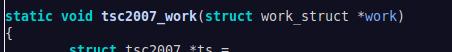

This patch doesn’t help when offset loss happens in the touch screen. Looking info using tslib to capture better data settings and a linear formula for pointer calculations. Some good instructions for compiling tslib on android can be found on wenes1’s blog. A different direction to fix this issue would be to use Y_AXIS_MAX constant.
It was hard for me to find any direct documentation on how touch screen drivers should be designed and configured in Android. If you know of any please ping me.
Hi, I am running gingerbread on the beagletouch, but for the inverted axis I used this, i think it is closer. Greetings
}
/**** Alex QD Ini ****/
tc.y=MAX_12BIT-tc.y;
/**** Alex QD End ****/
input_report_abs(input, ABS_X, tc.x);
input_report_abs(input, ABS_Y, tc.y);
Hi Alejandro, can you help me for how to run gingerbread(2.3.4) on the beagletouch?
I would like to, but I do not have a beagleboard anymore, I still have the beagletouch. Can you just try to apply the patches by hand to your code base or are there fundamental differences?
I’m doing that just now, sorry if its too late.
I will post the patch when ready
Hey,
This code works better. Thanks.
Cool, will try this out when I get a chance.
Hi, Just read your post and gave it a go but when my Beagleboard boots the tuoch screen just shows a pinky purple colour did you experience this at all when working on your patch?
No, but does sound like connections might not be totally secured?
Checked all the connection last night and ran the original linux kernel and display works. I’m wondering if it’s a slightly different controller to one in your beagletouch only got the dislpay a few weeks ago.
Sorry to keep bothering you but I’m wondering if I need to make any changes to the mk-bootscr script to account for wanting to use the lcd as the display?
Completely my mistake I hadn’t copied the .config file to the correct location. Success Andriod has booted can it take some time to get from the Andriod logo screen to running normally?
Sounds like you might need the correct boot arguments, add these to your ‘bootargs’ variable in u-boot
omapfb.debug=y omapdss.def_disp=lcd omapdss.debug=y omapfb.rotate=0 omapfb.mode=lcd:480x272MR-16@60 vram=10M
Hopefully that works 🙂
Could you please give me all the setenv bootargs in mkbootscr file for my reference?
like
setenv bootargs ‘console=……..’
What is your beagleboard’s version?
Thanks.
Sorry, I dont have this device anymore, so I dont have a way to recall what I did for booting it.
Thanks for the patches financecoding.
But i can’t set to backlight. No increase or decrease.
Have you got same problem ?
I think I may have had the same problem, but I do not have a BB anymore not touched the display in a year. Sorry, wish I could help me.
BeagleTouch on Android 2.3.4 GingerBread 😉
http://www.fatihinanc.com/diger/beagletouch-oled-ekraninin-android-2-3-4-surumunde-calistirilmasi/
Wow great job! I should buy a new BB to try this out.
Thanks.
Your patches and codings was very helpful for this job.